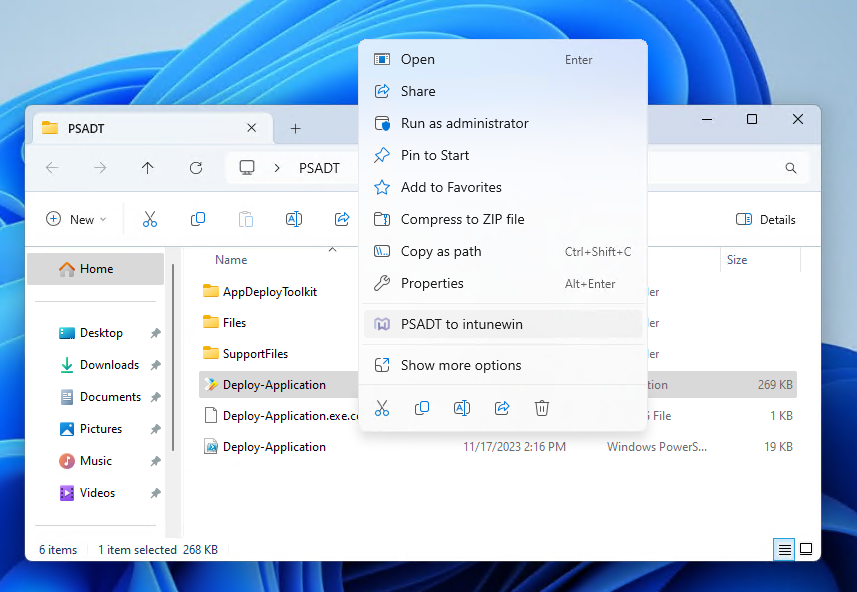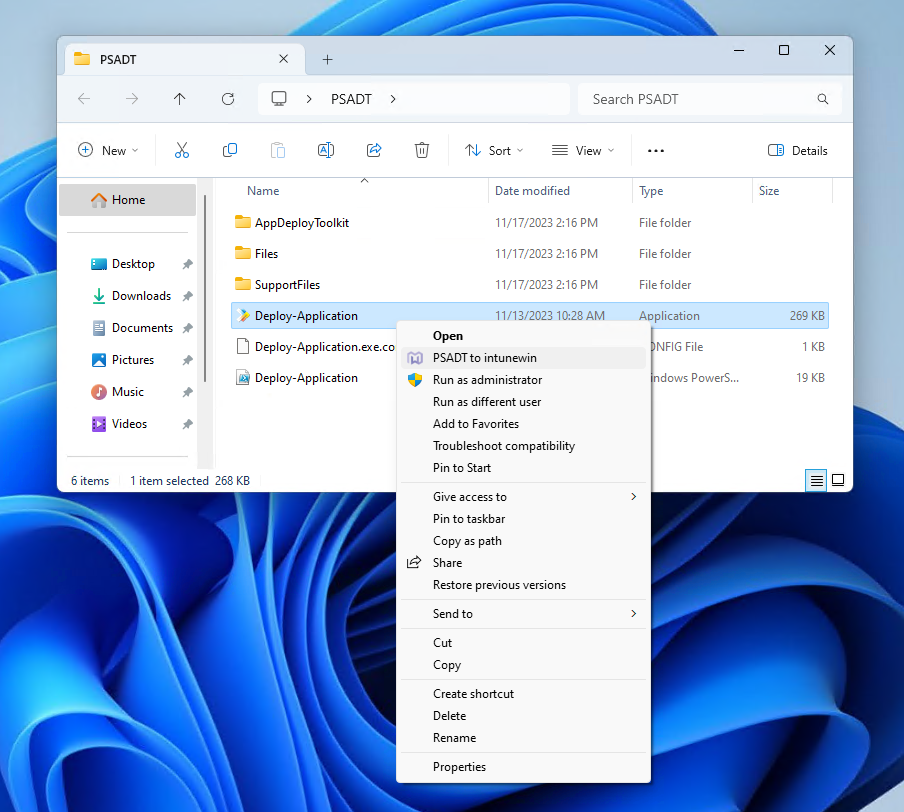Master Packager Dev 1.0.7 is out
Master Packager Dev is created to help developers lead us out of complex and expensive application management. Creating high-quality Windows application packages should be easy and affordable for everyone.
Take a look at these main new features available in Master Packager Dev 1.0.7:
Windows 11 context menu
Master Packager Dev 1.0.7 allows you to build Windows 11 context menu for MSI and MSIX files without any coding experience, C++ programming knowledge or understanding how to create and what limitations the MSIX Sparse package has. Is this a real life?
Master Packager Dev project file part for the ContextMenu:
"contextMenu": [
{
"fileType": "msi",
"name": "Master Packager",
"executable": "$.installDir\\MasterPackager.exe",
"arguments": "\"%1\"",
"icon": "$.installDir\\MasterPackager.exe"
},
{
"fileType": "mst",
"name": "Master Packager",
"executable": "$.installDir\\MasterPackager.exe",
"arguments": "\"%1\"",
"icon": "$.installDir\\MasterPackager.exe"
},
{
"fileType": "exe",
"name": "PSADT to intunewin",
"executable": "$.installDir\\mrp.exe",
"arguments": "PSADTtoIntunewin -path \"%1\" -waitOnError",
"icon": "$.installDir\\MasterWrapper.exe"
}
],
End result:
Windows 11 context menu with Master Packager Dev
Legacy context menu with Master Packager Dev
Note that you do not need to change anything to have a legacy context menu on Windows 10 or Windows 11. This is all you need to have legacy context menus as well as the new Windows 11 context menu.
Also, this works brilliantly for enterprise environments and the context menu will appear for all users during system context deployment using deployment tools like SCCM and Intune.
Run custom logic for MSI
If you have some custom logic to be run during installation then it is very simple to use it with Master Packager Dev:
- Register DLL/OCX files
- Run DLL custom actions
- Run PowerShell
It’s as simple as providing the path to the DLL, OCX or ps1 file. That’s it. Designed so anyone can make the highest quality MSI packages.
Read the documentation how to start using them.
Other
- We have added support for secondary upgrade codes in case of an existing project migrating to Master Packager Dev that previously has made a mistake delivering MSI files with different upgrade codes.
- Nested property support allows you to make Master Packager Dev project file even simpler by defining properties only once and reusing them. This makes the package project file even smaller.
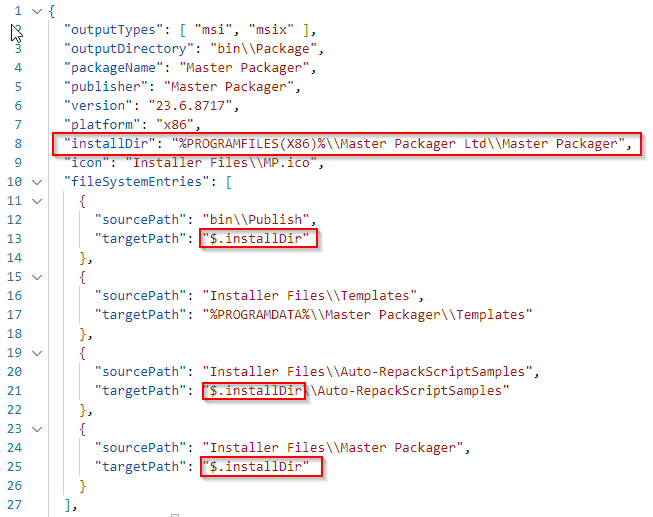
- Shortcuts as URL can be a bit of a struggle when creating them in MSI, but not if you use Master Packager Dev. Just use the UrlShortcut property in the project file and set the name, url and the location where you want to install the shortcut. No need to know how to convert that in the high-quality MSI package that works. We take care of it.
You can go in to rabbit hole and spend years learning MSI and MSIX on your own and still make mistakes. There is no reason to do that anymore.
Try Master Packager Dev and see it yourself.
Let’s go!
The Master Packager Team