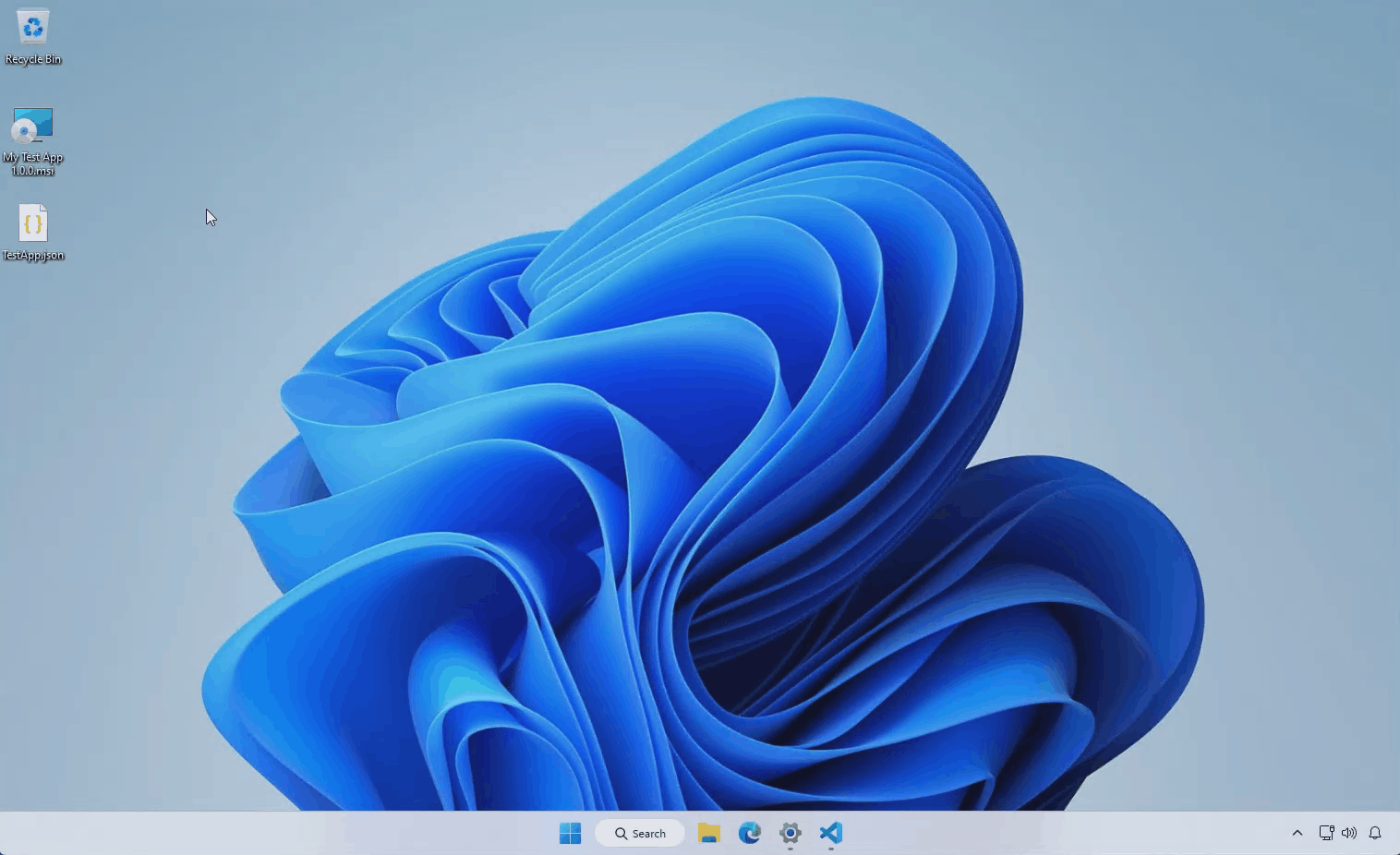Master Packager Dev 1.0.8 with WinGet support is out
Master Packager Dev 1.0.8 is out!
MSI and MSIX technologies take time to learn and understand. We often see developers overcomplicate installers. With Master Packager Dev we want to change that.
1. Detect missing prerequisites before installation
Before installing the main app, a good installer checks if all dependencies are already installed. For example, if your application requires Microsoft Excel to be present on the system.
Now Master Packager Dev enables you to do that in the easiest way possible. If for some reason you work with more complicated scenarios it is possible to add your detection script.
Example:
"packageDependencies":
{
"displayName": "Microsoft Edge WebView2 Runtime",
"namePattern": "Microsoft Edge WebView2 Runtime",
}
2. Install missing prerequisites before installation
Master Packager Dev can build an MSI for your application that will detect and install missing dependencies from WinGet. YES, from WinGet. You do not need to build your own EXE but can have one simple MSI that does it all.
This functionality will work only for interactive installation. Installing dependencies will not work during silent installation. This is to prevent application management from becoming a mess. When you deploy an application, you need to package and deploy all dependencies separately.
✅ Simpler and faster package creation for developers
✅ Smaller footprint of delivered package
✅ Better application management
3. Close running apps during installation
Our installation theme will display running processes specified in the MSI file. But, if there is a need to check and close other processes (like Microsoft Office product processes), with 1.0.8. it is possible to define them in the JSON file. It is this simple.
"detectRunningProcesses":
[
"DetectThis.\exe"
]
4. Detect and display a warning if you are building an installer with VBS files
If during package build Master Packager Dev detects .vbs script it will display warnings about all found VBScripts. We follow the latest information from Microsoft and inform you about changes so you don’t have to.
Read full release notes here.
We’re here to build the best Windows OS installation experience for home and enterprise users. And we make it affordable.
Try it and spread the word.
Let’s go! 🚀
The Master Packager Team