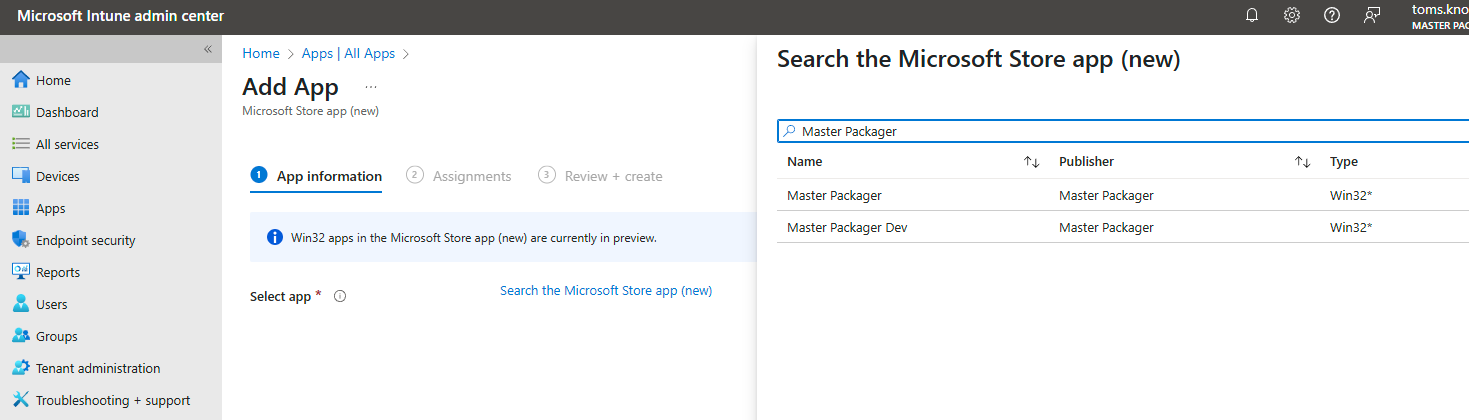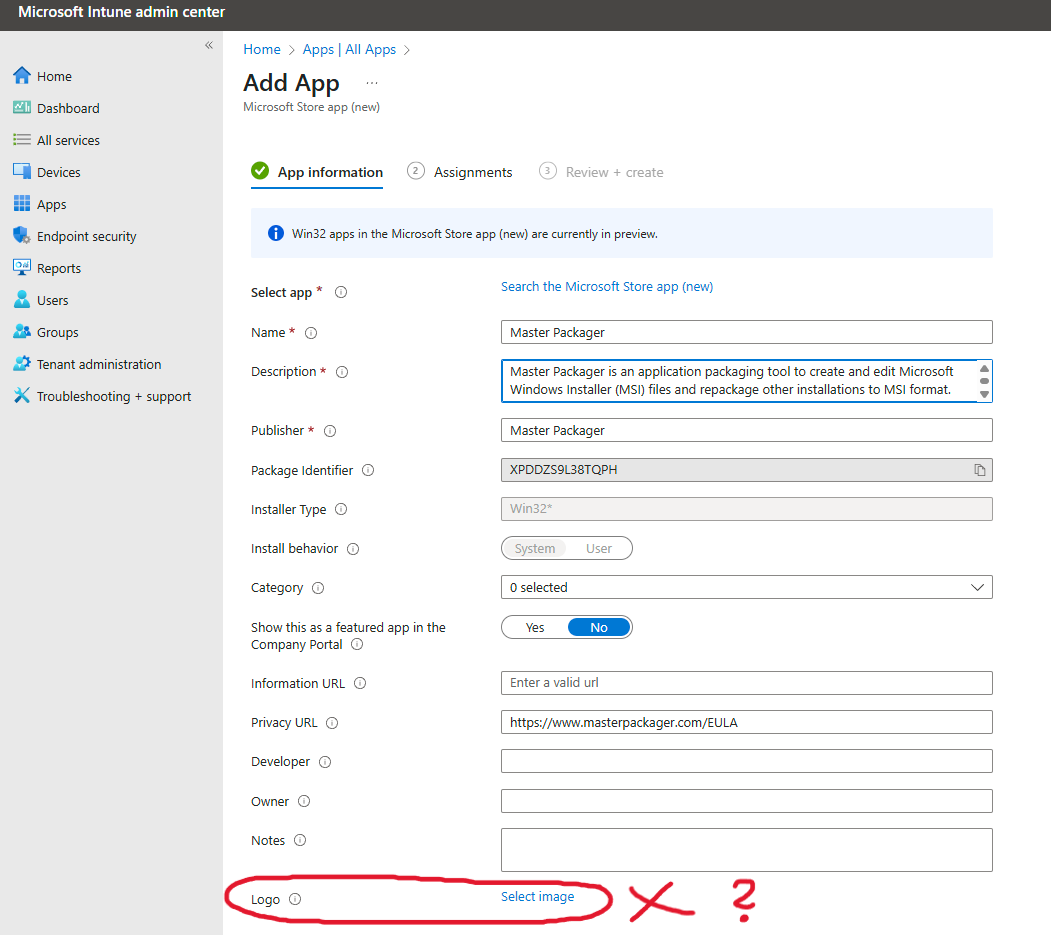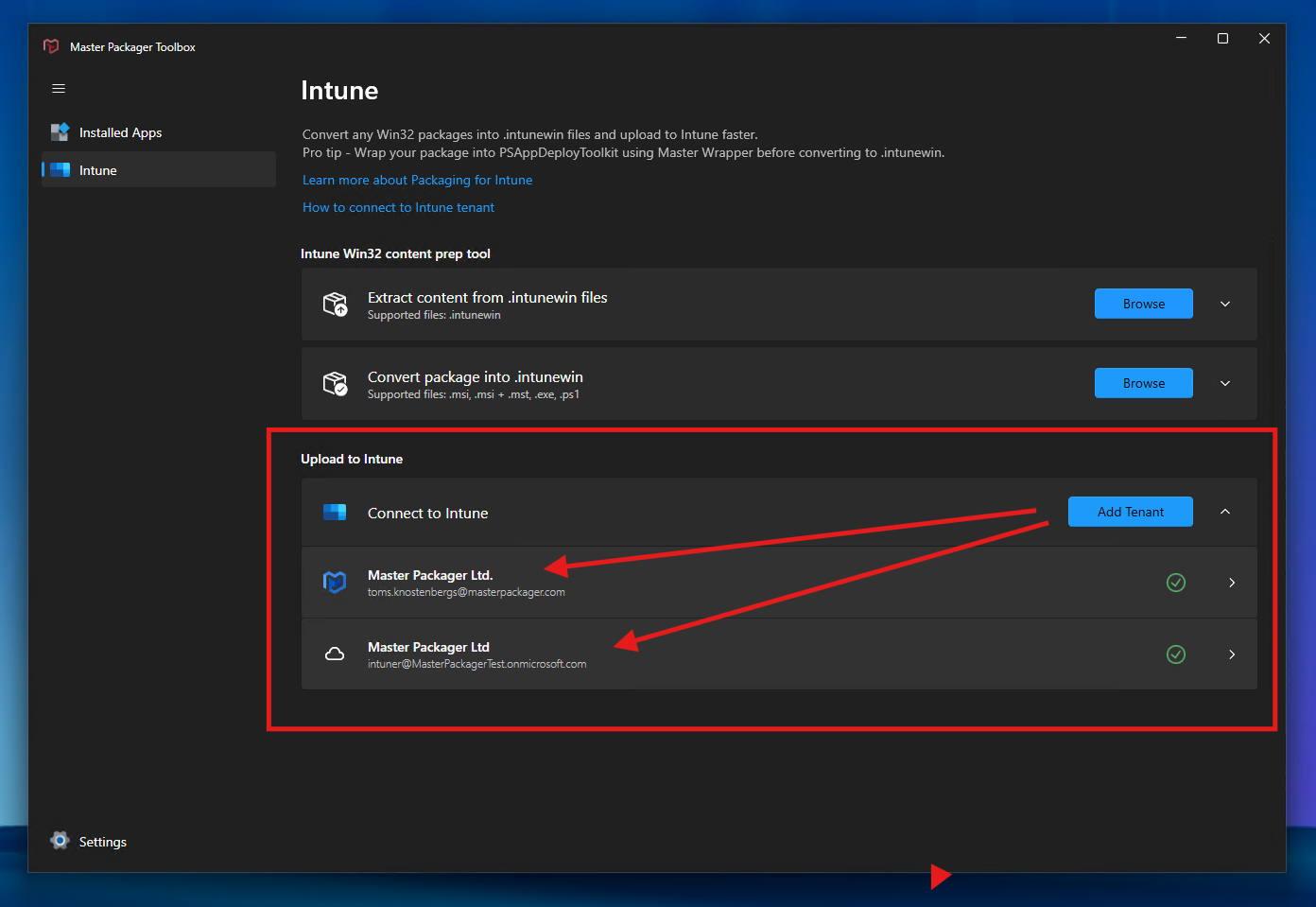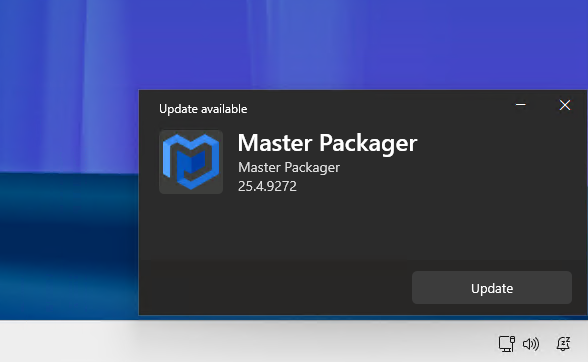App Management Newsletter - 23 May 2025
This week has been rich with 3 major announcements in the app management space:
- Intune now supports importing Win32 apps from the Microsoft Store.
- Administrator protection, a new Windows 11 platform security feature, will make app management more challenging.
- Master Packager new release gets more attractive for MSPs.
1. Importing Win32 apps from the Microsoft Store into Intune
- Announced at Microsoft Build.
- The feature is currently in preview.
- The search shows a “Win32” type, indicating that it is a Win32 app.
- Logo is not selected automatically. 🤦♂️
- No option to change the install command line.
- The Microsoft Store app (new) search now shows AI apps and age-restricted apps as well.
Read more here: https://blogs.windows.com/windowsdeveloper/2025/05/19/microsoft-store-expands-opportunities-for-windows-app-developers/
2. Administrator protection: a new Windows 11 platform security feature
Announced at Microsoft Build. It’s important for IT Pros to understand how this feature will work and the impact it will have on desktop applications and the way they are packaged. This could potentially create issues for organizations that deploy per-user installers via Configuration Manager or Intune.
However, this needs to be tested before I can say for sure. There may be many applications that won’t work correctly due to the way files will be saved when an app is launched using admin privileges while the Administrator protection feature is enabled.
Read more here:
https://blogs.windows.com/windowsdeveloper/2025/05/19/enhance-your-application-security-with-administrator-protection/
3. Master Packager 25.4.9272 release highlights
This week we launched a new version of the Master Packager software to help package applications better and faster.
- Added multi-tenant support for Intune upload. MSPs and larger organizations will love this.
- Added group assignment support for Intune upload. If you test your packages in Intune via a specific user or device group, you will love this.
- Script builder for PSADT – A new tool that will help build your scripts better than AI and faster than doing it yourself.
The first script builder actions are for registries and Windows Firewall rules. We have a couple more actions in mind. Let us know what actions you want us to build next. - We fixed all reported bugs including the one reported 2 days before the release.
- The new Master Packager update mechanism that we introduced in the previous version is in action now:
Read more here:
https://www.masterpackager.com/master-packager-release-notes/25.xxx/25.4.9272
Have a great weekend.
Toms Knostenbergs
Master Packager