Release date: 14 August 2025
Release notes Master Packager 25.6.9357
New features
Master Packager Toolbox
- Add validator when app template has group assignment that does not exist in remote tenant anymore.
MPDEV-2402- Master Packager Toolbox let you save and use default target groups when uploading packages to Intune. With this feature we will indicate if selected group has been delete to inform user to change the group.
- Use Windows theme colors for success/error indicators.
MPDEV-2487 - Improve subsequent application startup times with JIT profile optimizations.
MPDEV-2489 - Show accurate Intune package conversion progress in UI instead of command line window.
MPDEV-2495- Previously we relied on Microsoft Win32 Content Prep Tool converting progress in Command Prompt, but now we show beautiful progress bar in the Master Packager Toolbox.
- Add arm64 architecture option.
MPDEV-2521
Master Wrapper
- Add support for APPX/MSIX/APPXBUNDLE/MSIXBUNDLE installer types.
MPDEV-2357- Drag & drop MSIX packages to Master Wrapper to get correct install and uninstall command lines in PSAppDeployToolkit.
- Add a toggle to add ForceWimDetection parameter to automatically mount .wim files.
MPDEV-2420 - Update PSADT to 4.1.0.
MPDEV-2517
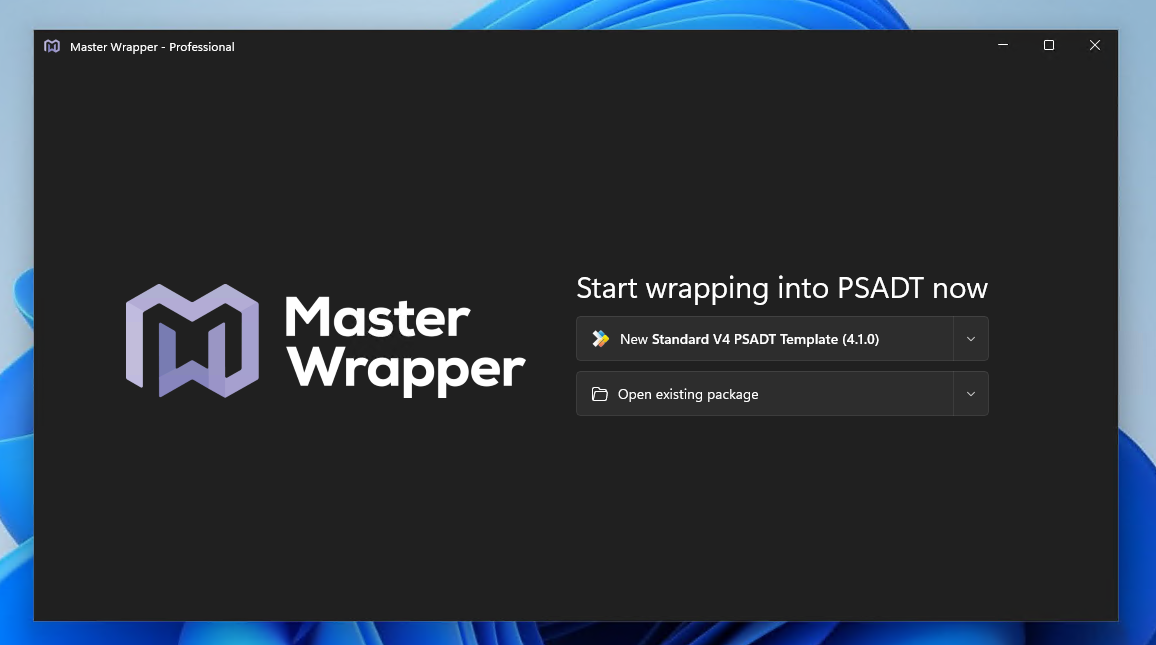
- We have improved Master Wrapper interface to support the new features in PSAppDeployToolkit 4.1.0
- Add arm64 architecture option.
MPDEV-2521 - Improve subsequent application startup times with JIT profile optimizations.
MPDEV-2525
Bugs fixed
Master Packager
- Applied MST file can be modified by multiple processes/users concurrently.
MPDEV-2491
Master Packager / Master Repackager
- Failure to load icons from very specific executables in Uninstall or Change Programs, Shortcuts and File Extension pages.
MPDEV-2437
Master Packager Toolbox
- Cannot add tenant when “Show connection settings before adding a tenant” in settings page is set to Yes.
MPDEV-2483 - Validation error is displayed for the app logo in the upload Intune package page when any other field in general information section has validation error but logo is set.
MPDEV-2486
Master Wrapper
- Opening a v4 project, then a v3 project without closing the v4 project, causes a modification asterisk to appear on the v3 project name.
MPDEV-2493 - Error when navigating to Script Editor after removing registry detection key and saving the project.
MPDEV-2520 - Trusted Signing does not sign files when .NET runtime is not installed.
MPDEV-2533
Master Package Suite
- Update available notification is not prompted to user.
MPDEV-2492
Known issues
- Authentication will be requested 2 times when first using trusted signing in Master Packager, Master Repackager and Master Wrapper. This does not affect trusted signing functionality.
