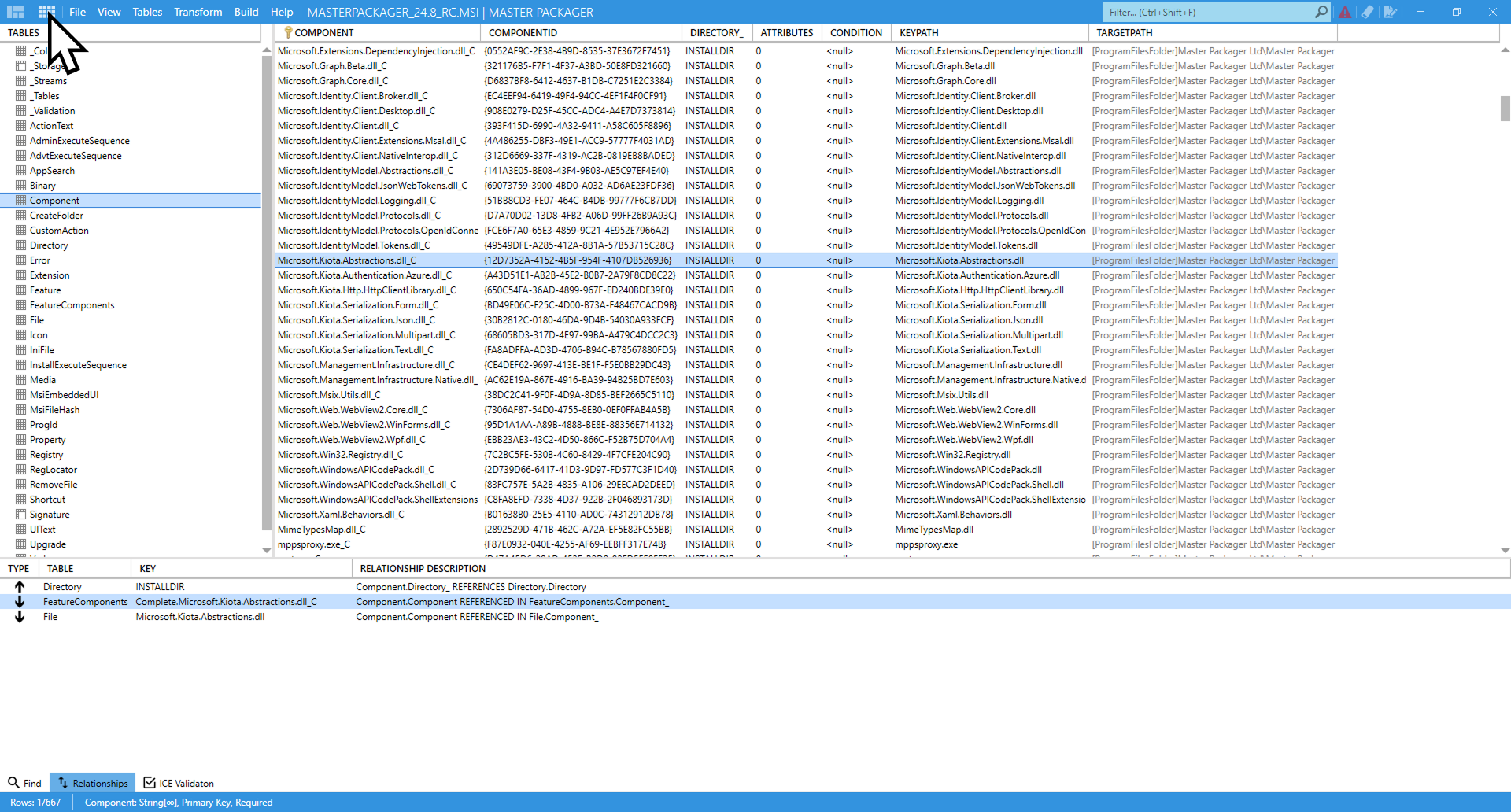Table Editor
The Table Editor in Master Packager allows you to view, edit, and manage all MSI database tables directly. It provides a powerful way to customize an MSI beyond the graphical views like Advanced Editor.
The Table Editor is especially useful for advanced packaging scenarios, troubleshooting, or making precise changes that aren’t exposed through other parts of the interface.