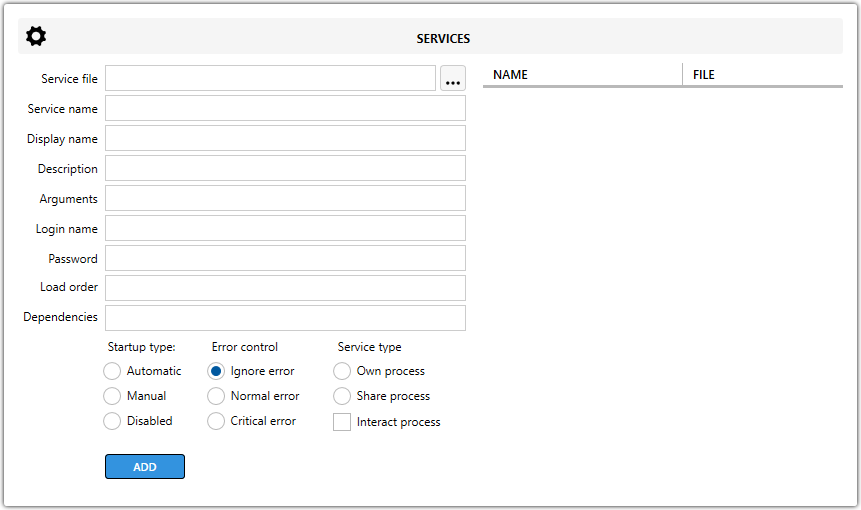Services
Services shows all ODBC Drivers that are present in MSI file. Services are background processes that can run automatically or manually and are essential for many applications to function properly.
The MSI can install, configure, or remove services as part of the installation or uninstallation process.
Note: Service configurations in the MSI are stored in the ServiceInstall and ServiceControl tables.
Service File
Specifies the path to the service executable file.
Service Name
Defines the internal name of the service.
Display Name
Sets the name shown in Windows Service Manager.
Description
Adds a description for the service.
Arguments
Specifies any command-line arguments passed to the service.
Login Name
Defines the user account the service will run under.
Password
Password for the specified login name (if required).
Load Order
Sets the load order group for the service.
Dependencies
Lists other services that must start before this one.
Startup Type
Specifies how the service starts:
- Automatic
- Manual
- Disabled
Error Control
Determines how errors are handled if the service fails to start:
- Ignore error
- Normal error
- Critical error
Service Type
Defines how the service runs:
- Own process - The service runs in its own dedicated process.
- Share process - The service shares a process (e.g., svchost.exe) with other services.
- Interact process - The service can interact with the desktop (rarely used in modern Windows versions).
Note: You can configure services to stop or be deleted during uninstall if needed.