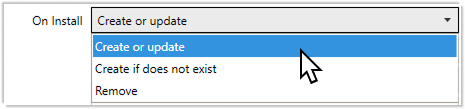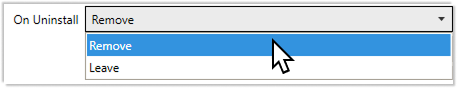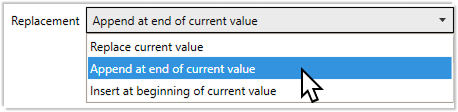Environment Variables
Environment Variables view shows all Environment Variables that are in the MSI.
This view allows you to review, edit, or add environment variables, ensuring that applications have the necessary paths or settings available after installation.
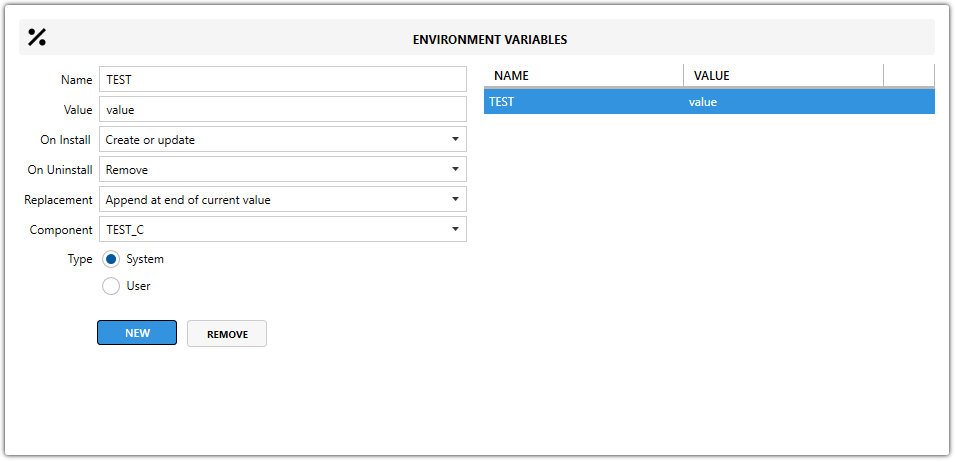
-
Name
Sets the Environment Variable name. -
Value
Sets the Environment Variable value. It can contain plain text or reference MSI properties using square brackets [PROPERTY]. -
Action On Install
Defines the Environment Variable action during installation.- Create or Update – Adds a new environment variable or updates the value if it already exists.
- Create if does not exist – Adds the environment variable only if it isn’t already present on the system.
- Remove – Deletes the environment variable during installation.
- Action On Uninstall
Defines the Environment Variable action during uninstallation.- Remove – Deletes the environment variable when uninstalling.
- Leave – Keeps the environment variable unchanged during uninstall.
- Replacement
Configures how the Environment Variable is modified during installation:- Append at end of current value (default) – Adds the new value to the end of the existing variable content.
- Replace current value – Completely overwrites the existing value.
- Insert at beginning of current value – Adds the new value to the start of the existing content.
- Component
Specifies the component under which the Environment Variable will be installed.
Note: All environment variables in an MSI must belong to a Component.
- Type
- System (default) – Installed for all users
- User – Installed for a specific user