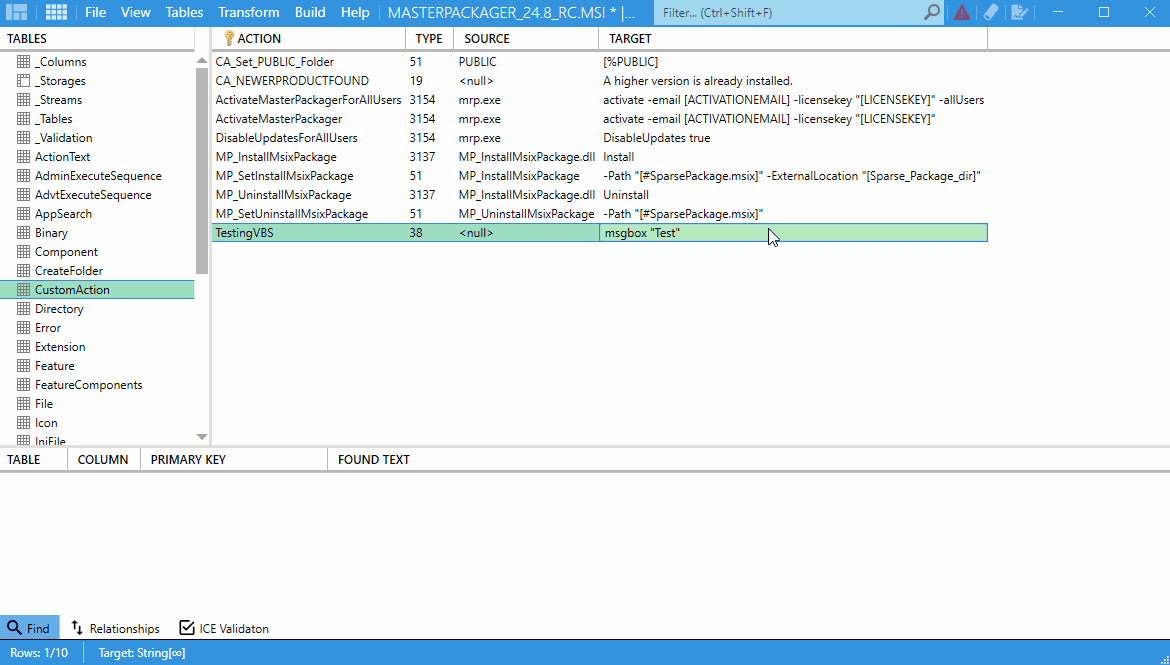VBS / JScript Editor
The VBS / JScript Editor in Master Packager provides a built-in environment for writing and testing scripts directly within your MSI package. This eliminates the need for external editors when working with custom scripts for installation logic.
VBS (VBScript) and JScript (JavaScript) editor is accessible in both the Binary table and the Custom Action table. Scripts written here can be embedded directly into the MSI, streamlining your packaging process.
When to Use It?
Use the VBS / JScript Editor when you need to:
- Write custom logic for installation, configuration, or cleanup tasks.
- Test scripts without leaving Master Packager.
- Embed scripts into MSI tables for custom actions.
- Avoid managing separate external script files.
How to Use It
- Open your MSI or MST file with Master Packager.
- Go to either the Binary Table or Custom Action Table, depending on where you want to store your script.
- Click the option to create or edit a script.
- Choose your scripting language:
- VBScript (VBS)
- JavaScript (JScript)
- Write your script directly in the editor window.
- Use the built-in testing feature to run your script and verify its behavior before saving it into the MSI.
- Save your script to embed it into the package.
Benefits
- Write and test scripts without external tools.
- Simplifies maintaining scripts inside MSI packages.
- Supports both VBS and JScript for flexibility.
- Helps ensure custom actions work as expected before deployment.
Tip: Always test your scripts carefully. Errors in custom scripts can cause MSI installations to fail.