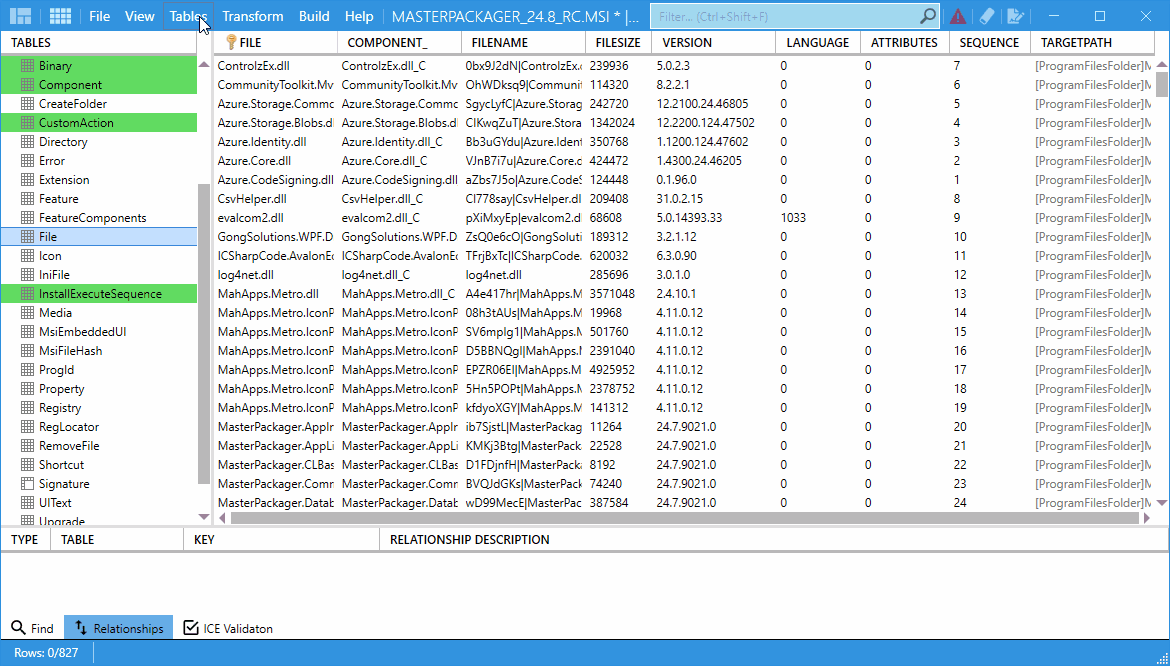Hide Empty Tables
The Hide Empty Tables feature in the Master Packager Table Editor allows you to hide all tables that have no rows. This helps you focus only on the tables containing actual data, making navigation quicker and reducing visual clutter in complex MSI packages.
When to Use It?
Use Hide Empty Tables when:
- You’re working on large MSI files with many tables.
- You want to quickly locate which tables contain data.
- You prefer a cleaner view without empty tables.
How to Use It
- Open your MSI or MST file with Master Packager.
- Go to the Table Editor.
- Enable the Hide Empty Tables option.
- The Table Editor now displays only tables that contain data.
To show all tables again, disable the Hide Empty Tables option.