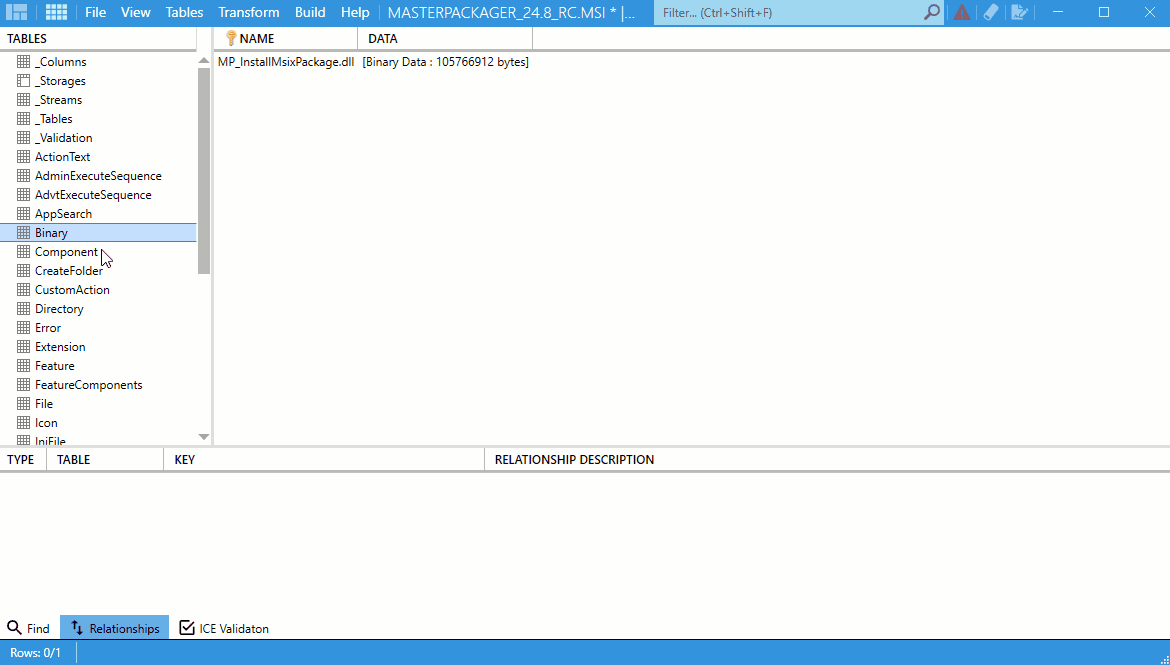Table Relationship Tracing
Easily track relationships between tables using the Relationships tab located at the bottom of the Table Editor.
When a row contains a reference to another table, double-clicking the cell will automatically take you to the related table and highlight the corresponding row and column.
How to Use It
- Open your MSI or MST file in Master Packager
- Go to the Table Editor
- Select a table from the left panel
- Look at the Relationships tab at the bottom of the interface
- Click on a row in the table that contains a reference to another table
- Double-click the referencing cell
- Master Packager will switch to the related table and highlight the matching row and column
This feature helps to:
- Understand how tables are linked
- Navigate complex MSI database structures
- Troubleshoot issues related to foreign key relationships
Especially useful when editing standard tables like
FeatureComponents,CustomAction, orInstallExecuteSequence.