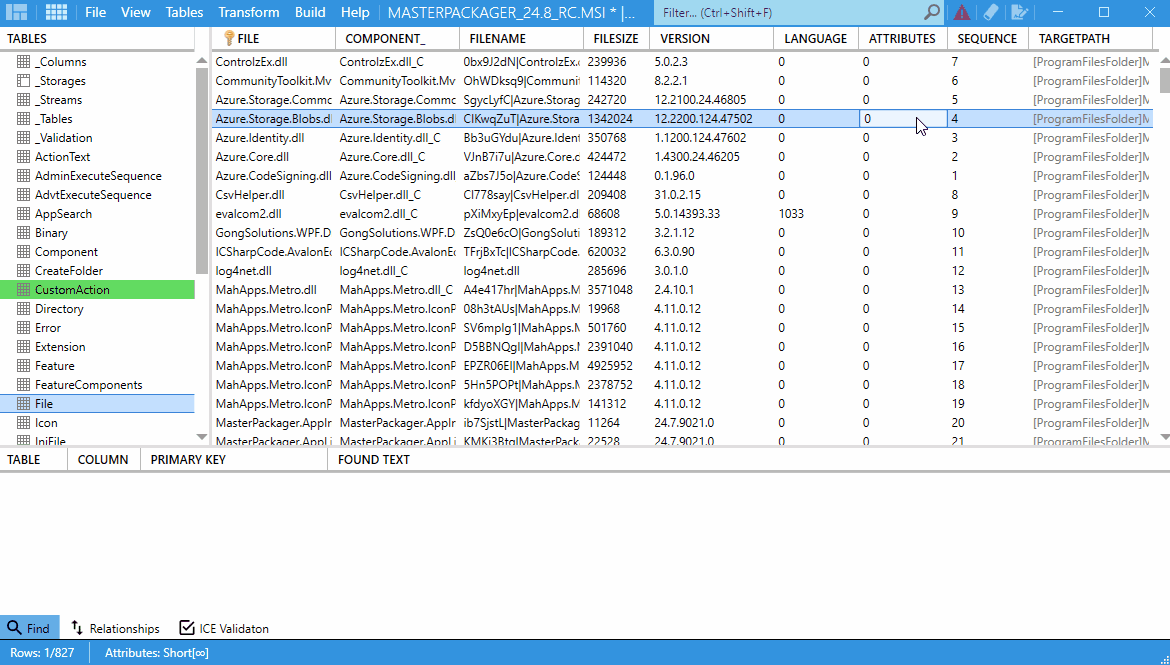Hex and Dec Value Editor
The Hex/Dec Value Editor in Master Packager makes it easy to work with numeric values stored in MSI tables, especially when dealing with registry entries, permissions, or bit flags.
Instead of manually converting values, Master Packager displays both the hexadecimal and decimal representations, helping you avoid calculation errors and work more efficiently.
When to Use It?
Use the Hex/Dec Value Editor when:
- Working with tables that store numeric data in hexadecimal format.
- You want to quickly switch between hexadecimal and decimal views.
- Checking how changing individual bits affects the overall value.
How to Use It
- Open your MSI or MST file with Master Packager.
- For example, go to the File (or any table containing numeric fields).
- Locate the Attributes column for a row you wish to edit.
- Double-click the cell in the Attributes column.
- Press H to display the value in hexadecimal format, or D to display it in decimal format.
Edit the value as needed. Master Packager will automatically convert between formats for you.
Benefits
- No need to manually convert between hex and decimal.
- Reduces errors when working with bit flags or attributes.
- Saves time editing numeric fields in MSI tables.