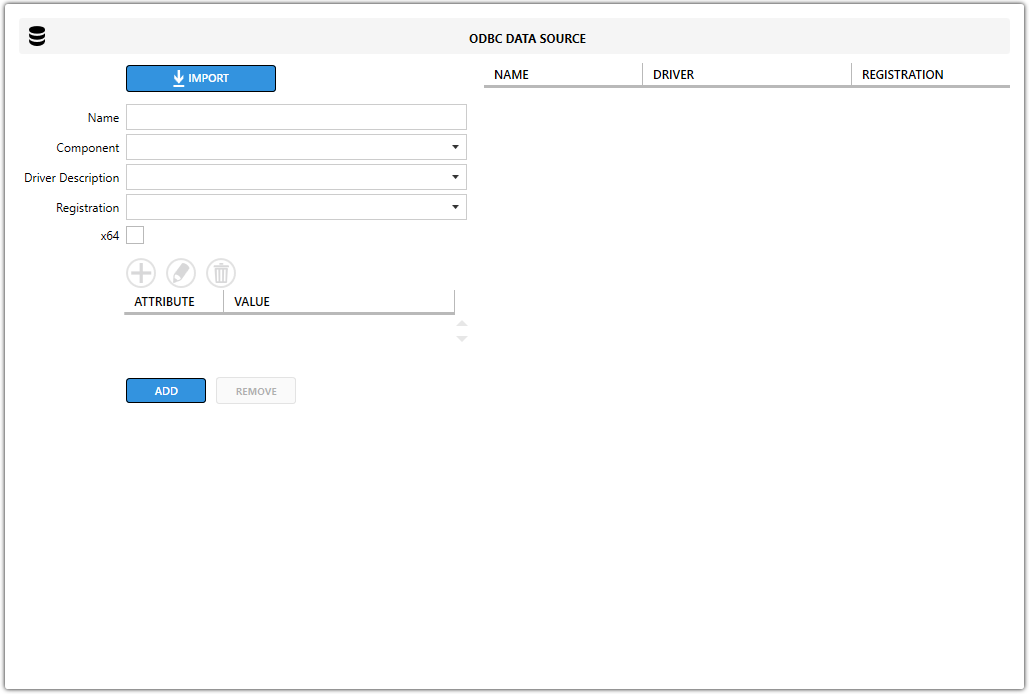ODBC Data Source
ODBC Data Source view shows all ODBC data sources that are present in MSI file.These data sources are used by applications that connect to databases such as SQL Server, Oracle, Access, or other data systems via ODBC drivers.
ODBC entries stored in the MSI ensure that required database connections are set up automatically during installation.
Note: ODBC Data Sources can also be removed during uninstall if configured for removal in the MSI.
Types of ODBC Data Sources
- System DSN - Available to all users on the computer. Stored in the machine-wide registry.
- User DSN - Available only to the specific user who created it.
Data Source Details
Each ODBC data source can include:
- Data Source Name (DSN) - The name applications use to identify the connection.
- Description - A short description of the data source.
- Driver - Specifies which ODBC driver is used.
- Server - The server address for the database.
- Database - The database name the DSN points to.
- Attributes - Additional settings like user ID (UID), password (PWD), or custom parameters.
MSI Table Mapping
- ODBC Data Source entries are stored in the following MSI tables:
- ODBCDataSource
- ODBCDriver
- ODBCTranslator
These tables define how data sources, drivers, and translators are configured during the MSI installation process.
Note: Always verify that your ODBC drivers exist on the target machine, otherwise the installed DSNs may not function correctly.