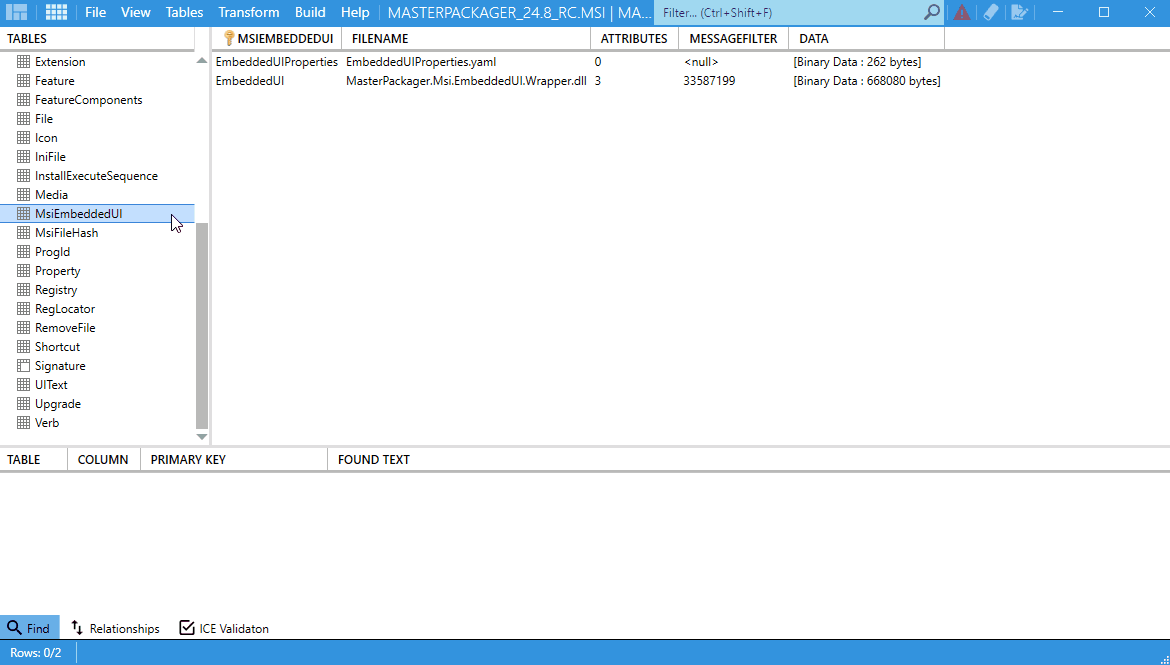Online MSDN Help
The Online MSDN Help feature in the Master Packager Table Editor provides direct links to official Microsoft documentation for MSI tables, columns, and data types. This makes it easy to access technical references without leaving the tool.
By using this feature, you can quickly look up:
- Table definitions
- Column data types
- Rules and constraints for MSI database entries
- Detailed explanations of how tables interact
When to Use It?
Use Online MSDN Help when you need to:
- Understand what a specific MSI table does.
- Check the meaning or data type of a column.
- Troubleshoot errors caused by incorrect table values.
- Learn how MSI tables link together.
How to Use It
- Open your MSI or MST file with Master Packager.
- Go to the Table Editor.
- Locate the table or field you want more information about.
- Click the Online MSDN Help link, if available, for that table or column.
- A browser window opens to the official Microsoft documentation for the selected item.
Example
For the Binary Table, Master Packager provides a direct link to the MSDN page: MSDN - Binary Table