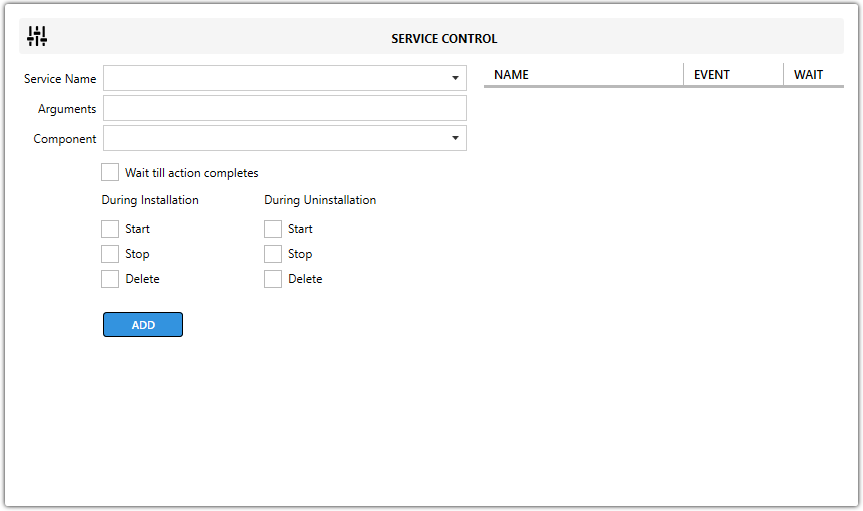Service Control
Services Control shows all Service controls that are present in MSI file.It allows you to manage Windows services during installation, uninstallation, or repair by starting, stopping, or deleting services as needed.
Service controls are essential when an installer needs to interact with services—for example, stopping a running service before updating its files.
Service control information is stored in the ServiceControl table in the MSI database.
Service Name
Specifies the name of the service to control.
Arguments
Sets any optional command-line arguments passed when starting the service.
Component
Defines the component associated with the service control action.
Wait till action completes
If enabled, the installer waits until the service action is fully completed before continuing.
During Installation
Defines which actions to perform on the service during installation:
- Start – Starts the service.
- Stop – Stops the service.
- Delete – Deletes the service.
During Uninstallation
Defines which actions to perform on the service during uninstallation:
- Start – Starts the service.
- Stop – Stops the service.
- Delete – Deletes the service.
Note: Typical use cases for Service Control include stopping a service before replacing files during an upgrade or ensuring services are removed during uninstallation.