General Information
General Information view shows main information about MSI:
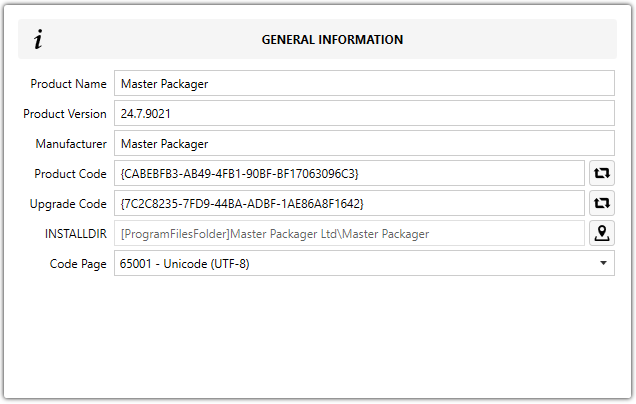
-
Product Name
Will be visible in Add Remove Programs and defines application name. -
Product Version
Will be visible in Add Remove Programs and defines application version. Versioning should be correct for upgrades (major.minor.build). -
Manufacturer
Will be visible in Add Remove Programs and defines application vendor name. -
Product Code
Unique GUID that defines this specific application MSI installation and is stored in MSI Property table.
Every time new MSI is created using Master Packager, Package Code
is generated as a unique GUID. This string must be unique for each
MSI installation. To generate a unique GUID, press 🔄 button.
- Upgrade Code
Unique number string that defines this specific application suite.
Note: If upgrading a previous version of the application, ensure
that the Upgrade Code is the same as for previous version(s) of the
MSI.
- INSTALLDIR
Sets the default installation directory path and defines a PUBLIC Property that can be used during MSI installation to change the default installation directory.
It’s recommended not to change the installation directory path unless the app installs to root, then move to Program Files if possible.
- Code Page
Defines how MSI database characters are displayed.
