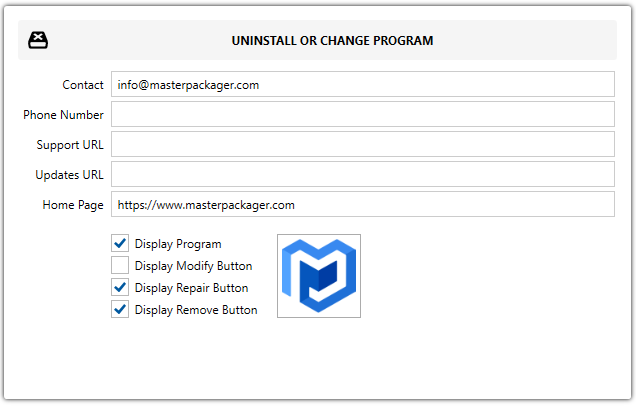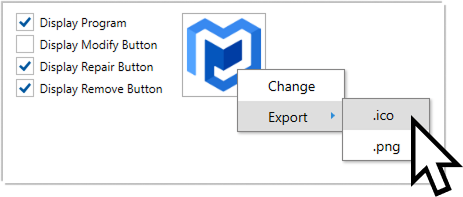Uninstall or change program
Uninstall or change program view shows information as it is displayed under Add Remove Programs.
-
Contact
Sets vendor contact information. -
Phone Number
Sets vendor phone number. -
Support URL
Sets vendor support URL. -
Updates URL
Sets vendor updates URL. -
Home page
Sets vendor home page.
✅ Display Program
When enabled, displays the application icon from General Information and information under this section in Windows Add Remove Programs.
✅ Display Modify Button
Enables users to see the Modify button when selecting this application in Add Remove Programs.
✅ Display Repair Button
Enables users to see the Repair button when selecting this application in Add Remove Programs.
✅Display Remove Button
Enables users to see the Uninstall button when selecting this application in Add Remove Programs.
Click the icon to access its options:
-
Export Icon
Exports the selected icon to the .ico file format. -
Change Icon
Adds or changes the icon for the MSI file to be displayed in Add Remove Programs.Master Packager displays all icons that already exist in the MSI database.Using the Browse button, it is possible to open .ico, .exe, and .dll files to search for icon files within them.
💡 Don’t have an icon for your enterprise application MSI installer?
Try opening%systemroot%\system32\setupapi.dllwith the Master Packager icon browser.