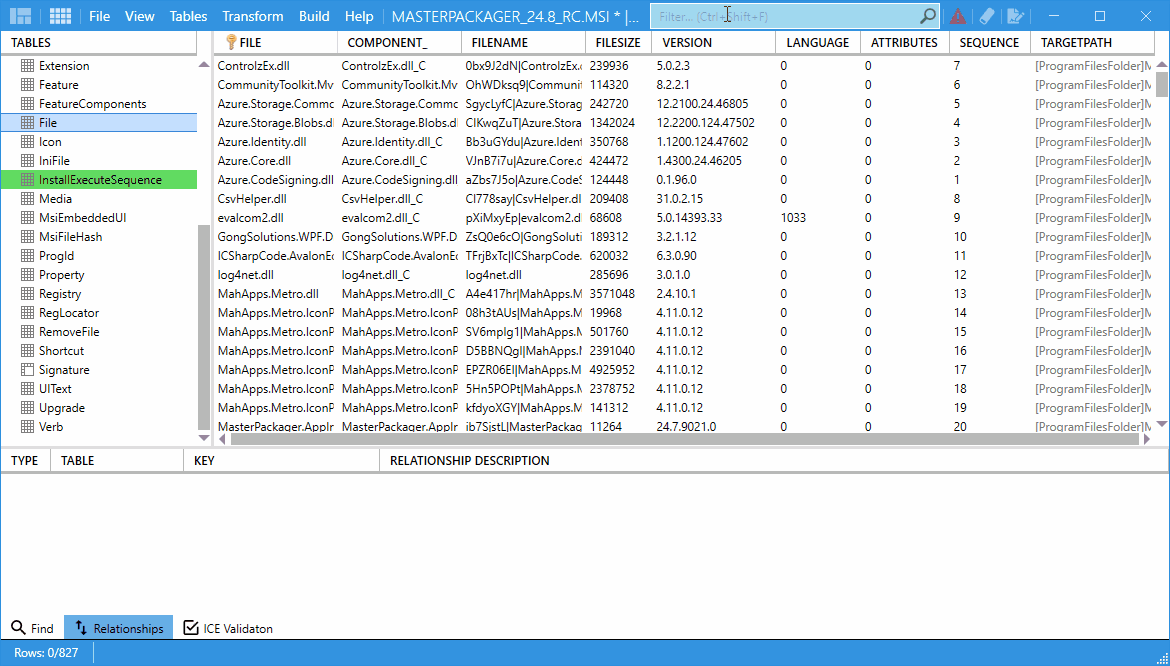Table Filter
The Table Filter in the Master Packager Table Editor allows you to quickly locate specific data within the currently selected table. This is useful when working with large MSI tables containing many rows.
Filtering helps you narrow down the view to only the rows matching your criteria, saving time and reducing errors during edits.
Shortcut: Ctrl+Shift+F
Note: The Table Filter effortlessly handles tables with over 95,000 rows, ensuring smooth performance even in very large MSI packages.
How to Use It
- Click inside any table in the Table Editor.
- Use the Table Filter field (often visible above the table grid) to enter your search.
- The table instantly displays only rows matching your filter text.
- To clear the filter, simply delete your text from the filter box.