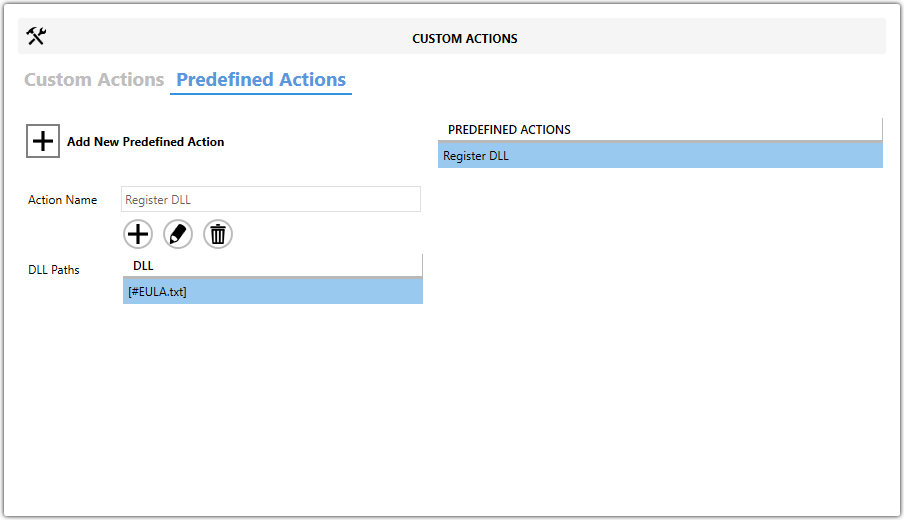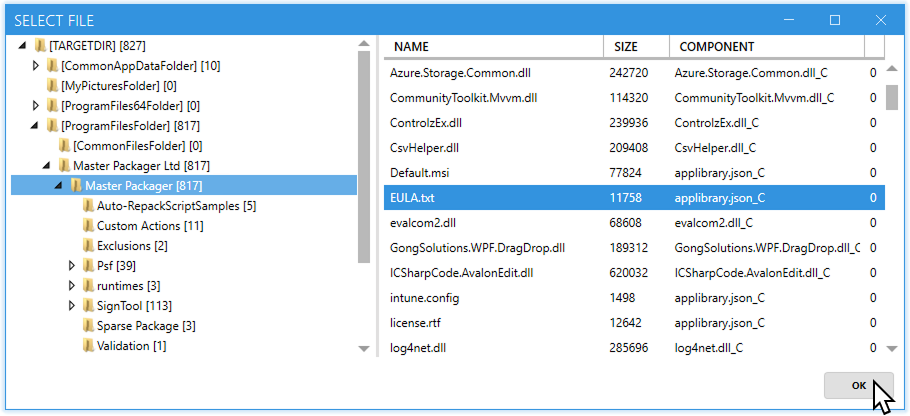Register DLL
💎 Master Packager Pro feature
About
This is a custom-created predefined action by the Master Packager team that registers DLL files during installation. It helps ensure that the operating system recognizes the necessary components for the application to function properly, such as COM objects, ActiveX controls, or shell extensions.
The registration process runs under SYSTEM privileges, so the changes apply machine-wide. Master Packager executes DLL registration silently using regsvr32.exe /s, meaning users won’t see any pop-up dialogs during the process.
Note: On 64-bit systems, you may need to specify whether you are registering a 32-bit or 64-bit version of the DLL to avoid issues with
the wrong registry hive.
You can also configure the predefined action to unregister DLLs during uninstallation by using the /u switch with regsvr32.exe.
Action Name
Describes what the action will do.
DLL Paths
Lists the DLL files that will be registered during installation.
You can:
-
Click the pencil to edit selected entries
-
Click the trash icon to remove a DLL reference
💡 Always verify whether your DLL needs to be registered as 32-bit or
64-bit, especially on 64-bit systems. Incorrect registration can cause
application errors.