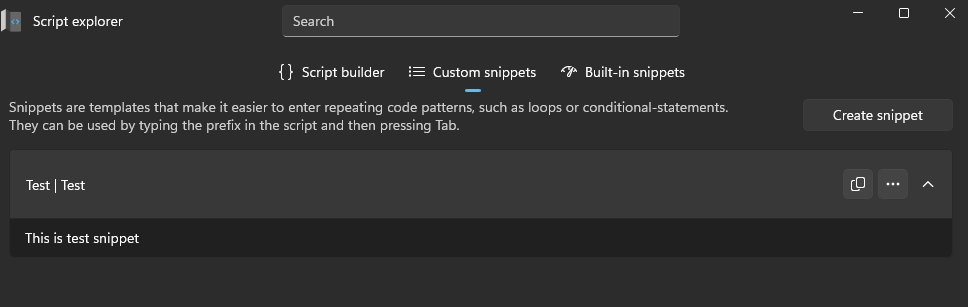Custom Snippets
This feature enables users to save specific code snippets, for example - copy files, remove registries, etc. This will save you time the next time you will need to write this code again.
- Create a snippet
- Specify snippet name
- Set the prefix which will be used to invoke the snippet
- Add a description that will be displayed in IntelliSense.
- Enter your PowerShell script (Note that the snippets use a specific TextMate Snippets syntax)
- Save
- Start typing the prefix and once it has been selected, just press Tab for the code to be inserted.