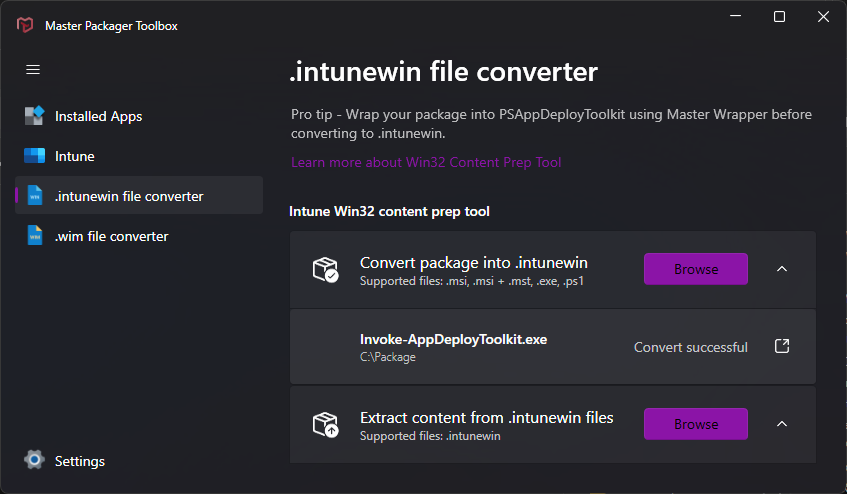Intunewin file format
💎 Master Packager Pro feature
Microsoft Intune supports either uploading single file MSI installers as line-of-business apps or Win32 apps in intunewin format. Our recommendation is to wrap every installation in PSAppDeployToolkit and thus it requires each application to be converted to .intunewin format. There are two ways to create the intunewin file:
- Microsoft Win32 Content Prep Tool
- Master Packager Toolbox
Note that you should not mix line-of-business apps and Win32 apps during Windows Autopilot enrollment. However during Windows Autopilot device preparation mixing line-of-business and Win32 apps is supported.
1. Microsoft Win32 Content Prep Tool
Microsoft Win32 Content Prep Tool is a command line tool provided by Microsoft to convert installation packages to .intunewin format. The tool can be downloaded from the releases page on the GitHub repository. The Microsoft Win32 Content Prep Tool only supports intunewin creation, but it does not support extracting intunewin files.
How to use it
IntuneWinAppUtil.exe -c <setup_folder> -s <source_setup_file> -o <output_folder> <-q>
- <setup_folder> - Specify a full path to the folder that will be converted to intunewin format.
- <source_setup_file> - Specify a name of the main setup file. This name will be used to prefill the installation command lines in Intune. If you specify the main setup file incorrectly you do not need to recreate the intunewin file.
- <output_folder> - Specify a full path to the folder where the intunewin file will be created.
2. Master Packager Toolbox
The toolbox offers 2 ways to create intunewin files. The first method is to use the right click context menu extension on Invoke-AppDeployToolkit.exe or Deploy-Application.exe files.
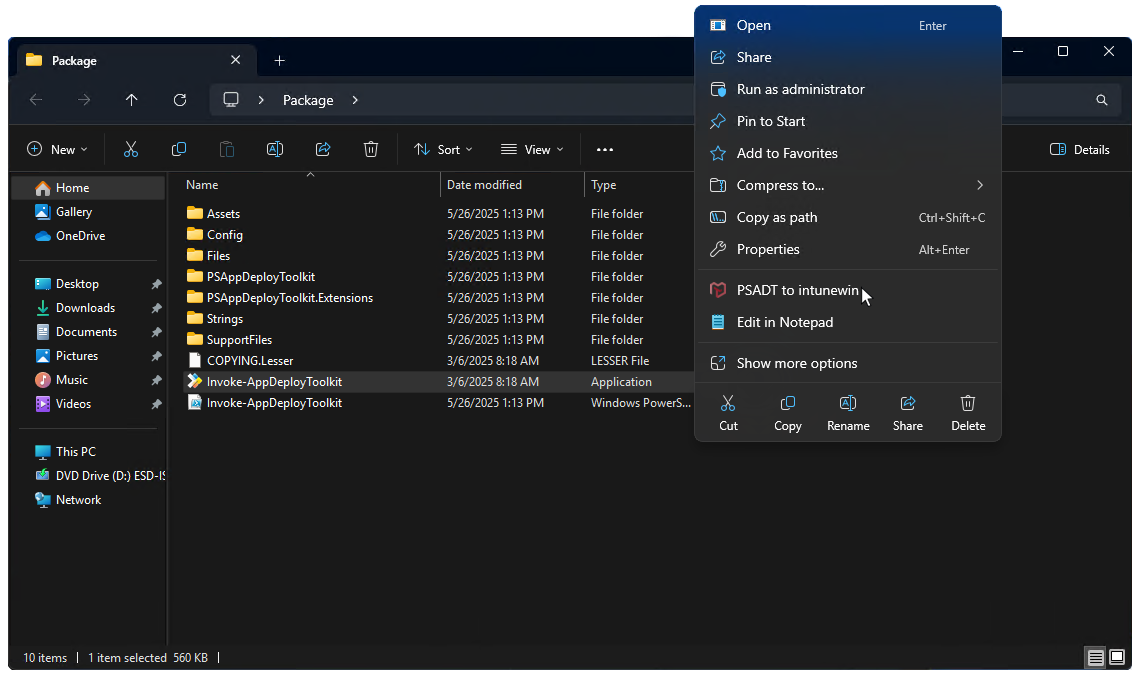
The second method is to use the the .intunewin file converter section in Master Packager Toolbox. It allows you to both extract and convert intunewin files.