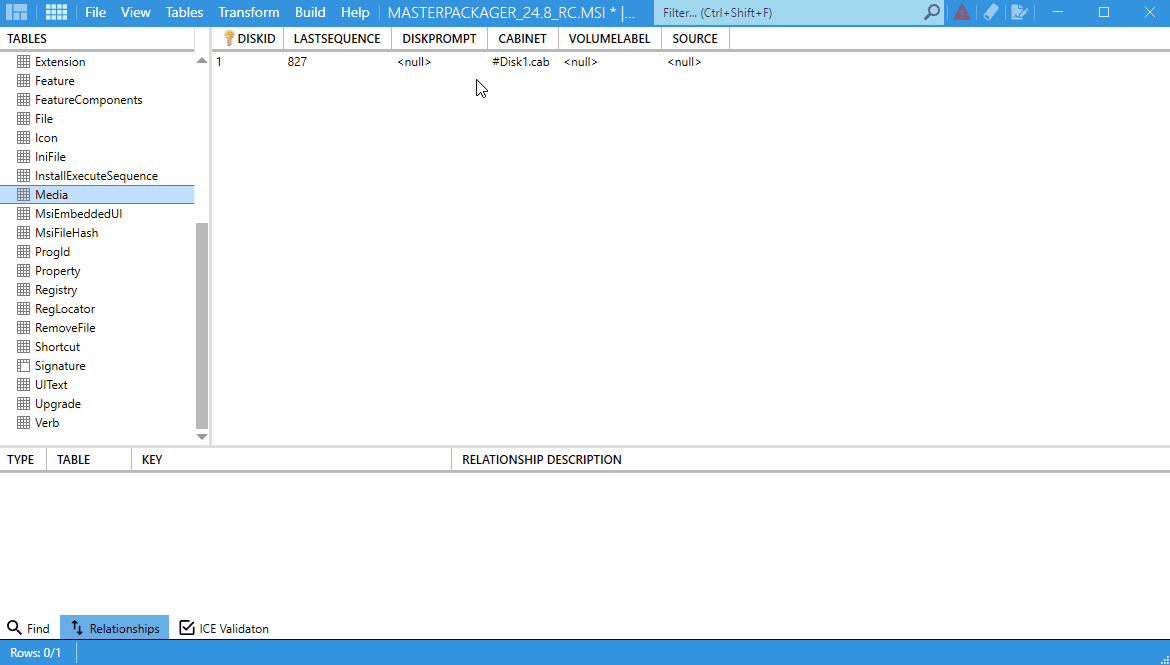Build / Extract CAB from Media Table
The Build / Extract CAB from Media Table feature in Master Packager allows you to create or extract cabinet (.cab) files directly from the MSI’s Media Table. This feature helps you manage the files embedded in your MSI package efficiently.
Working with CAB files is essential when updating, inspecting, or repackaging MSI contents, especially for large applications.
Build CAB
Use Build CAB to generate a new cabinet file based on the files defined in your MSI. This process is typically used after:
- Adding new files to the package.
- Replacing existing files.
- Updating file versions.
Master Packager creates the CAB file, updates the Media Table with the correct CAB file name and reference, and ensures the MSI references the updated cabinet for installation.
Extract CAB
Use Extract CAB to extract the contents of an existing cabinet file referenced in the Media Table. This is useful for:
- Inspecting files stored in the CAB.
- Modifying files outside of the MSI.
- Recovering files from packages for troubleshooting or reuse.
How to extract a CAB:
- Open your MSI or MST file with Master Packager.
- Go to the Media Table.
- Locate the CAB file entry.
- Right-click on the CAB entry and select Extract CAB.
Benefits
- Speeds up updating MSI packages with new file content.
- Enables easy inspection and modification of CAB file contents.
- Simplifies troubleshooting and repackaging tasks.
Tip: Always rebuild the CAB and update the Media Table after changing file contents in your MSI to ensure proper installation.