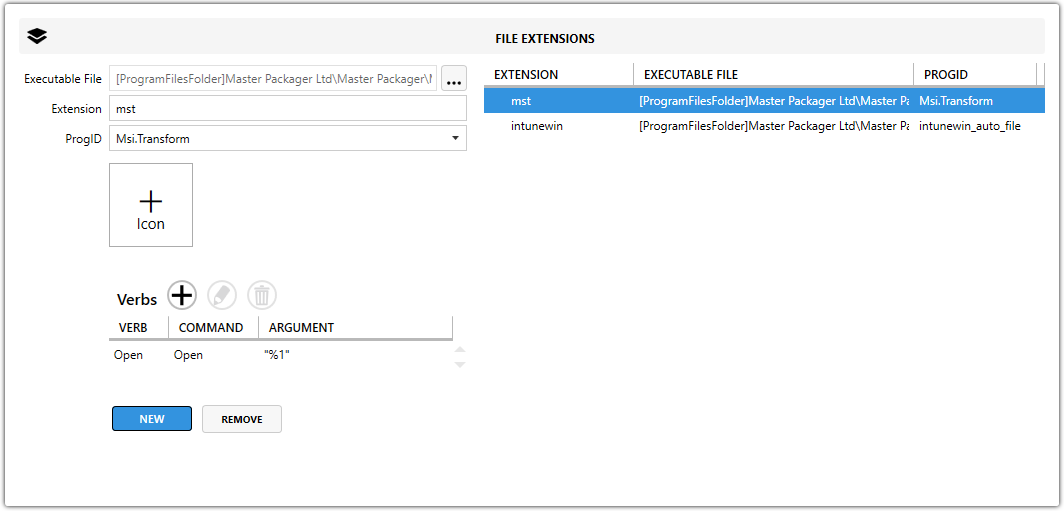File Extensions
File Extensions view shows all File Extensions that are present in MSI file. This view allows you to configure how Windows should handle specific file types installed by your application.
File extensions help Windows know which program to launch when a user opens a file and define actions available in the file’s right-click context menu.
File extension information in MSI is stored in the Extension and Verb tables.
Executable File
Specifies the path to the executable that will be used to open the associated file extension.
Extension
Defines File Extension type
ProgID
Defines the Programmatic Identifier (ProgID) used by Windows to handle the file type. The ProgID links file extensions to details like icons, descriptions, and available verbs.
Verbs
Verbs configure the actions available when interacting with the file type, such as what happens when you double-click a file or choose options from its context menu.
-
Verb - Defines the name of the action (e.g.,
open,print,edit). -
Command - Specifies the executable to run when the verb is invoked.
-
Argument - Enters the command-line argument passed to the executable.
One verb can be set as the default, which runs when the user double-clicks the file.