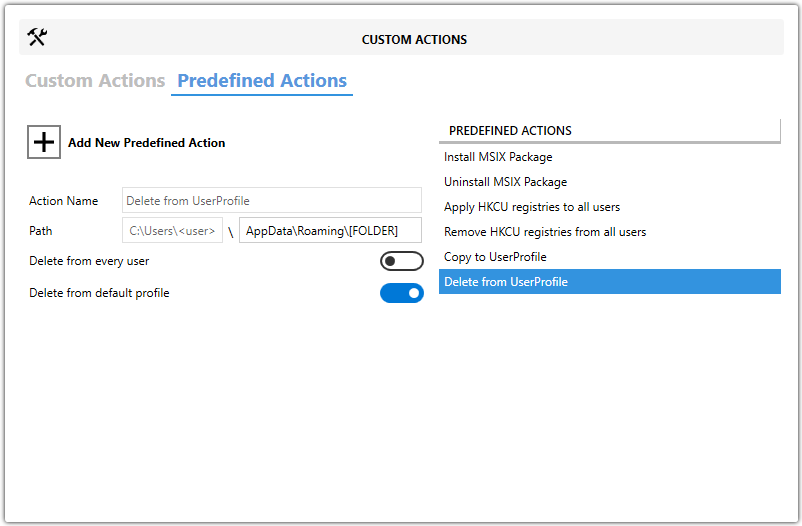Delete from User Profile
About
This is custom created predefined action by Master Packager team that deletes specific file or folder from all users profile during SYSTEM context installation.
It works by removing the specified file or folder from each existing user profile and optionally from the Default user profile. Deleting from the Default profile ensures that new users logging in for the first time do not receive the file or folder.
When you use it?
When it is needed to delete per-user file or folder from all users profile while MSI is installed under SYSTEM context.
It’s useful for removing files or folders that are no longer needed, such as configuration files, shortcuts, or user-specific application data.
How to use it?
- Open MSI/MST with Master Packager
- Click on Custom Actions in left menu
- Click on Predefined Actions tab
- Click “Add Predefined Action” and choose “Delete from User Profile”
- Set Per User profile folder or file name that is needed to be deleted
- Decide whether to include the Default profile in the deletion to ensure new users do not receive the file or folder.
💡 File or Folder will be deleted from all created users on the target machine