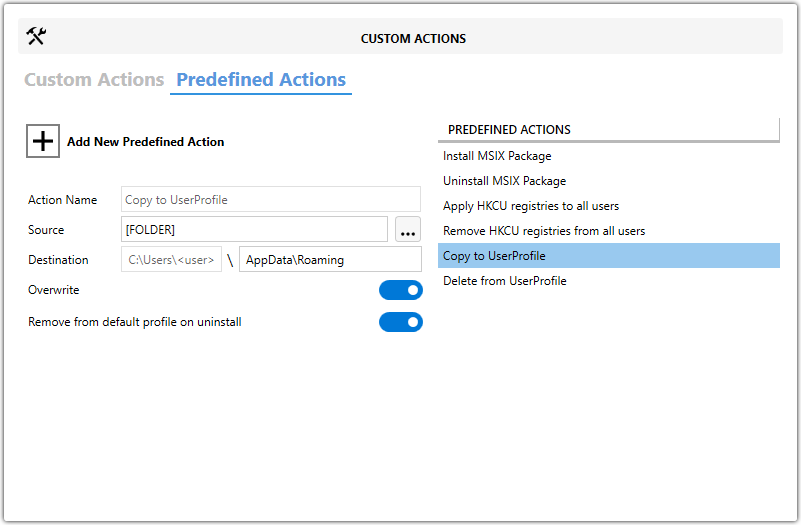Copy to User Profile
About
This is custom created predefined action by Master Packager team that copies specific file or folder to all users profile during SYSTEM context installation.
It works by placing the file or folder into each existing user profile and optionally into the Default user profile. Copying into the Default profile ensures that any new users logging in for the first time also receive the file or folder automatically.
Note: User profiles that have not been created yet (users who have never logged in) won’t have the file copied unless the Default profile is used.
When you use it?
When it is needed to copy per-user file or folder to all users while MSI is installed under SYSTEM context.
For example, it’s useful when an application stores configuration files, templates, or shortcuts in user-specific locations like Desktop, Documents, or AppData folders.
How to use it?
- Open MSI/MST with Master Packager
- Click on Custom Actions in left menu
- Click on Predefined Actions tab
- Click “Add Predefined Action” and choose “Copy to User Profile”
- In the Action Name field, enter a name for your predefined action. The default name is “Copy to UserProfile,” but you can specify it.
- In the Source field, define the file or folder you want to copy. Click the three dots (…) to browse and select the source path.
- Set Destination to set where the file or folder should be copied inside the user profile.
- Supports paths using environment variables like:
%USERPROFILE%%APPDATA%%DESKTOP%
- Supports paths using environment variables like:
- Decide whether to enable Overwrite:
- If enabled, existing files or folders at the destination will be replaced.
- If disabled, any existing files remain untouched.
- Decide whether to enable Remove from default profile on uninstall:
- If enabled, removes the copied file or folder from the Default user profile during uninstallation.
- If disabled, leaves the files in the Default profile after uninstall.
💡 File or Folder will be copied to all created users on the target machine including default profile