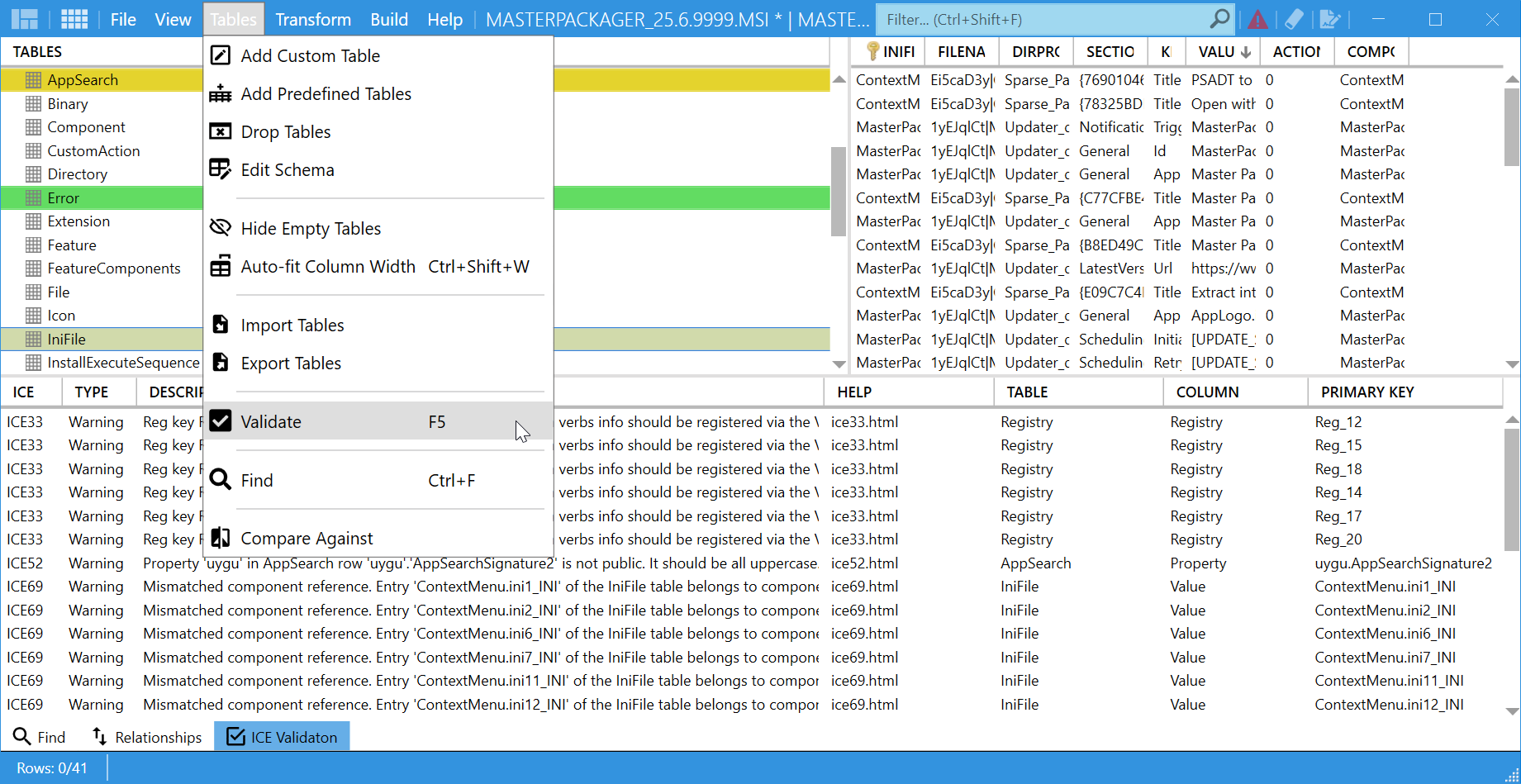MSI Validation, Warning/Error Sorting on Top
The MSI Validation feature in Master Packager checks the internal consistency of an MSI or MST file. It identifies potential issues such as missing references, broken relationships between tables, or incorrect data values. When many warnings and errors are detected, the Validation option helps bring all problematic entries to the beginning of the list, making it easier to review and fix them efficiently.
Validation is an essential step in ensuring that a package installs and uninstalls correctly. It detects configuration problems that could cause runtime errors or incomplete installations. By listing all issues first, Master Packager allows you to focus directly on what requires attention without scrolling through hundreds of valid rows.
How It Works
- Open your MSI or MST in Master Packager.
- Go to the Tables menu and select Validate, or press F5.
- Validation runs and displays results at the bottom of the window.
- Review and resolve each issue before building or deploying the package.
Each validation result displays:
- ICE code
- Type (Warning or Error)
- Description of the issue
- Table, Column, and Primary Key where the problem occurs
When to Use It
Use this feature when:
- A package contains many warnings and errors that need quick review.
- Checking MSI or MST integrity before deployment.
- Troubleshooting complex installers with numerous components and dependencies.
Run MSI validation regularly during the packaging process. Sorting all warnings and errors on top ensures that no critical issue is overlooked before release or testing.