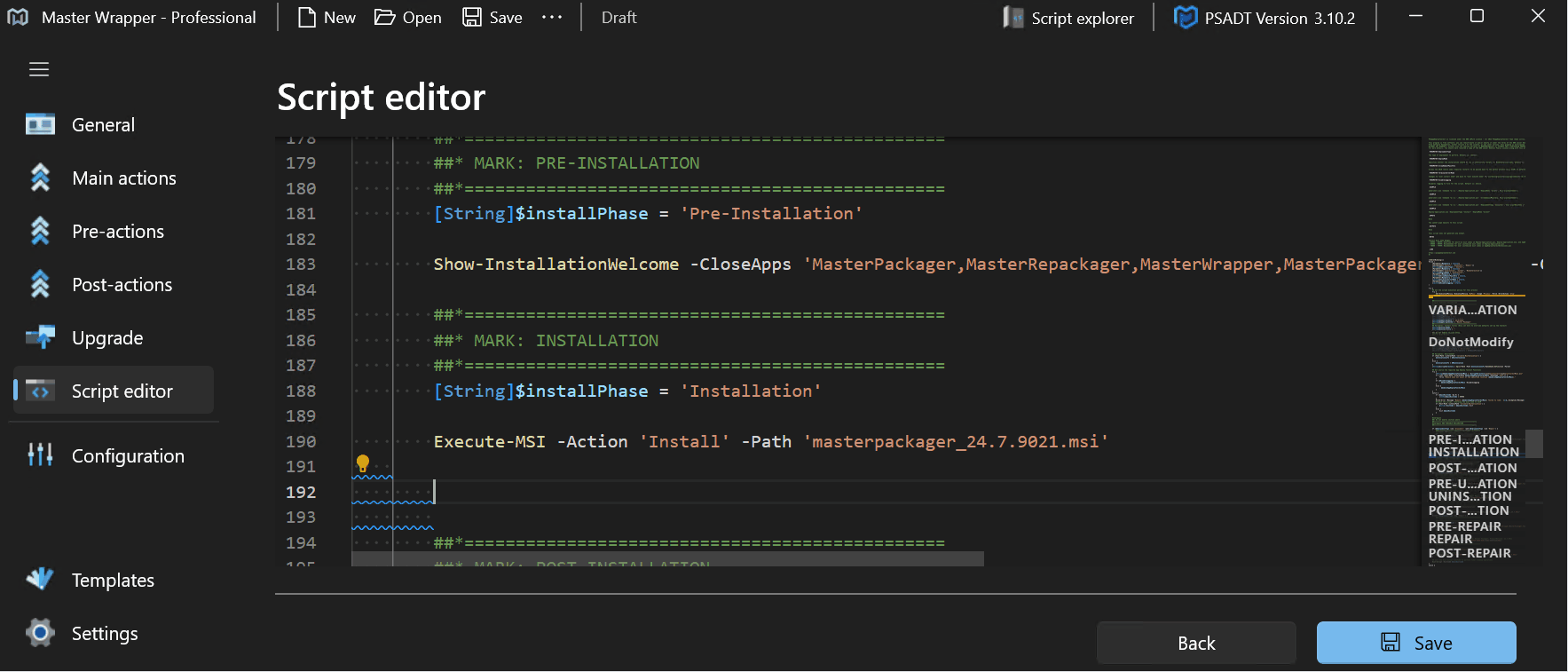Script Editor
The Script Editor in Master Wrapper allows viewing and editing the Deploy-Application.ps1 script directly within the application without the need to open it in an external editor. This makes it easy to review and modify deployment logic, add custom functions, or adjust PSAppDeployToolkit behavior as part of the packaging process.
This feature is especially useful when fine-tuning installation, uninstallation, or repair logic beyond what the graphical interface provides. It ensures that all scripting changes remain in one place and tied to the same project.
IntelliSense Support
With a Professional license, Master Wrapper enables PowerShell Editor Services, providing an editing experience similar to Visual Studio Code. This includes IntelliSense, which offers real-time syntax highlighting, command and parameter suggestions, auto-completion for cmdlets and variables, and inline documentation and usage hints.
These capabilities make script editing faster, reduce syntax errors, and improve script quality without leaving the Master Wrapper environment.