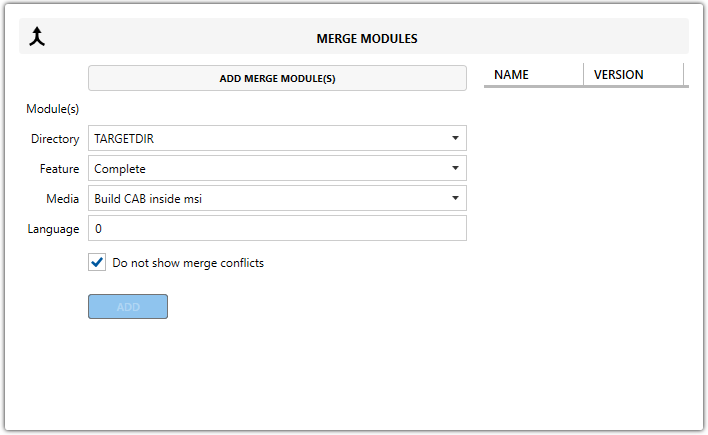Merge Modules
Merge Modules view shows all Merge Modules that are in the MSI.
Merge Modules are standard MSI database entries stored in .msm files that can be integrated into an existing MSI. They help simplify packaging by bundling common components or shared resources, ensuring consistent installation across multiple applications.
Module(s)
Specifies the merge modules to be added to the package.
Directory
Sets the target directory where the merge module will be installed. It also helps to define the correct installation path for shared files or resources.
Feature
Defines the feature that the merge module is associated with and ensures that the merge module installs only if the associated Feature is selected during installation.
Media
Determines how the merge module’s cabinet (CAB) files are packaged:
-
Build CAB inside MSI – Embeds the CAB file directly inside the MSI.
-
Build CAB outside MSI – Stores the CAB as a separate external file alongside the MSI.
Note: Embedding the CAB inside the MSI simplifies distribution but may increase the MSI file size.
Language
Specifies the language ID for the merge module.
Do not show merge conflicts
When enabled, hides merge conflicts during module integration. It is useful for silent builds or automated packaging processes.
Caution: Hiding conflicts can speed up builds but may result in unresolved conflicts affecting the installation.
Why Use Merge Modules?
-
Simplifies packaging by reusing common components across multiple installers.
-
Reduces the chance of missing dependencies.
-
Helps maintain consistency in file versions and registry settings.