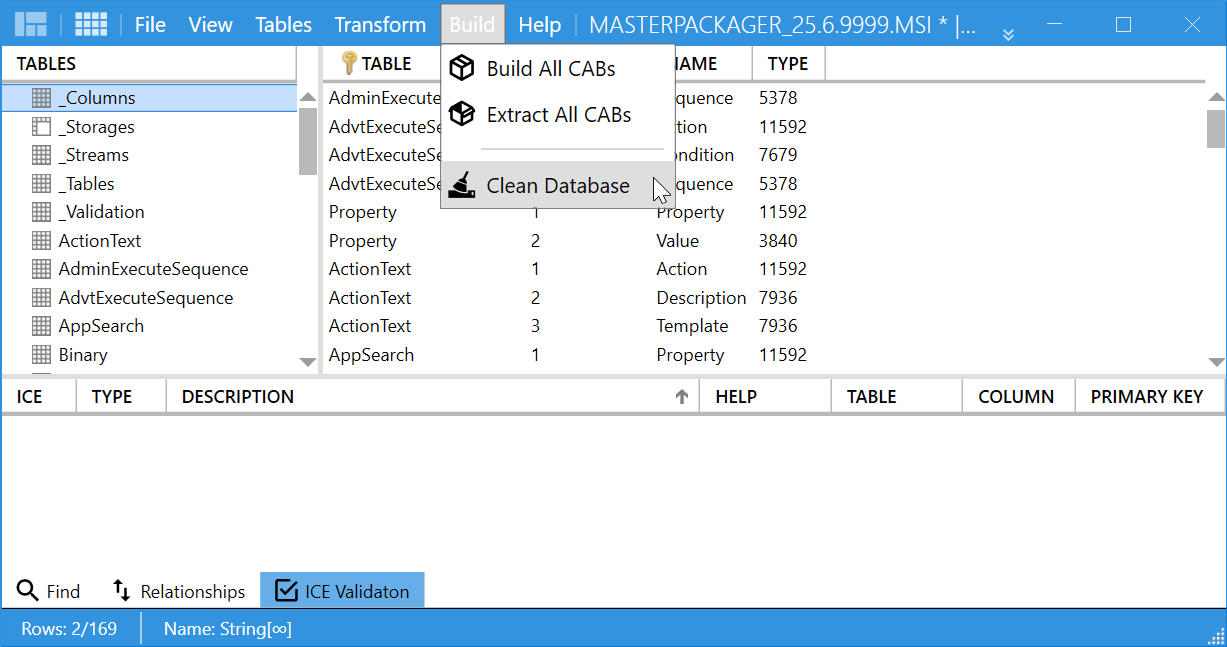Clean Database Function
The Clean Database function in Master Packager allows removing built-in CAB files from an MSI, reducing its overall size. This is especially useful after multiple rebuilds of the same package or when temporary and embedded data accumulate inside the MSI database.
How It Works
- Removes internal CAB file data from the MSI while preserving all tables and relationships.
- Reduces MSI file size by cleaning leftover or outdated CAB content.
- Keeps the database ready for a new Build CAB Files operation when files must be re-added.
How to Use
- Open your MSI in Master Packager.
- Go to the Build menu.
- Select Clean Database and confirm.
The MSI will be saved without internal CAB files, ready for a new build.
When to Use It
Use the Clean Database function when:
- The MSI has grown in size after multiple build operations.
- You plan to rebuild CAB files to include updated application files.
- You want to share or archive a lightweight version of the MSI without installation data.
Benefits
- Reduces MSI file size and eliminates redundant embedded data.
- Improves performance during rebuilds and validation.
- Ensures a clean and consistent base before generating new CAB files.
Use the Clean Database function before finalizing or distributing a package to ensure it contains only the most recent and necessary data.