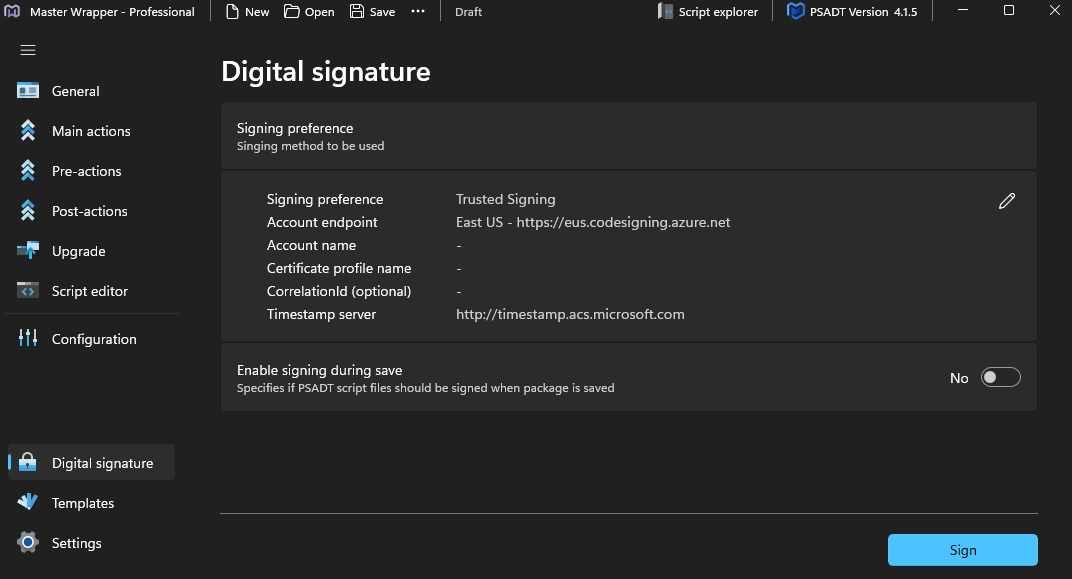Digital Signature
The Digital Signature section in Master Wrapper enables signing of PSAppDeployToolkit (PSADT) script files, ensuring integrity and authenticity before deployment. This feature allows configuration of different signing methods and automation of the signing process during package saving.
Signing Preference
Choose the preferred signing method for PSADT files:
- Trusted Signing – Uses Microsoft’s Azure Trusted Signing service for automated code signing without managing certificates manually. Requires account details and an optional correlation ID.
- Certificate Thumbprint – Signs files using a locally installed certificate identified by its thumbprint. A timestamp server can be added to ensure the signature remains valid even after certificate expiration.
- Certificate (.pfx, .p12) – Uses a certificate file from a specified path. Requires the certificate password and optional timestamp server configuration.
Enable Signing During Save
Toggle this option to automatically sign PSADT script files every time a package is saved. This ensures all deployments are consistently signed without requiring manual action.